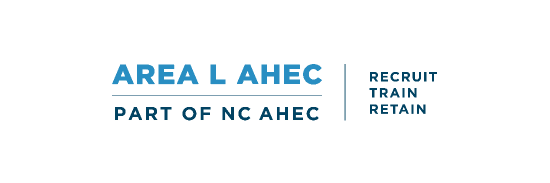- Go to www.arealahec.org and Sign In with your MyAHEC account information.
- Click “My Courses and Events” on the Dashboard screen.
- Locate the course that you have completed and click “Complete Evaluation”.
- Once the evaluation has been completed, you will need to go back to your courses and events and click “Request Certificate” beside the program name.
- Once you request your certificate, a builder page is displayed where you may choose any credit that has been applied to you. (Note a separate certificate will be generated for each credit requested).
- Once the certificate has been generated, you will then click “Download Certificate” under My Courses and Events to view, save, or print your certificate.
- What if I would like to complete an evaluation or download a certificate from before 2020?
- How do I know to use the old or new Evaluation/Certificate System?
- Why didn’t I receive an email with evaluation/certificate information?